hey guyz....how are yo all???
i know most of us are used to do blogging and have many problems regarding thier loading time of blog. so don not worie guyz i find a perfect solution for your this problem...
To know about how to speed up your blog loading time read the below
article...
friends first of all i want to clear that this trick is how to Speed Up Your Blog Loading Time Using Google Chrome Frame.
i know most of us are used to do blogging and have many problems regarding thier loading time of blog. so don not worie guyz i find a perfect solution for your this problem...
To know about how to speed up your blog loading time read the below
article...
friends first of all i want to clear that this trick is how to Speed Up Your Blog Loading Time Using Google Chrome Frame.
1.Log in to your dashboard--> Desing- -> Edit HTML
2.Click on "Expand Widget Templates"
3.Scroll down to where you see this <head> Tag
4.Copy below code and paste it just after above code.
<meta http-equiv='X-UA-Compatible' content='chrome=1'/>
5.Once again scroll down to where you see this </head>
6.Copy below code and paste it just after above code.
<!--[if IE]>
<script type="text/javascript" src="http://ajax.googleapis.com/ajax/libs/chrome-frame/1/CFInstall.min.js"></script>
<style type='text/css'>
.chromeFrameOverlayContent{top:10px;margin-top:10px;}
</style>
<script>
window.attachEvent("onload", function() {
CFInstall.check({
mode: "overlay"
});
});
</script>
<![endif]-->
7.Now Save Your Template you are done.
ENJOYYYYYYYYYYYYYY.................
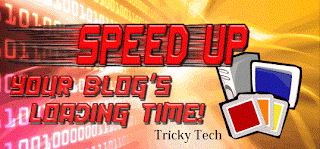



2 Response to How To Speed Up Your Blog Loading Time
great post,i'll try into my blog,thx fren :D!!
thnkew man...it will work for yo__:)
Post a Comment